Forced Modifiers
Forced Modifiers™
When an item is being ordered, additional choices may be required for its preparation.
With Presto POS, the server can be forced to respond to one or more lists of choices, which can affect the item’s price, the price level for any subsequent modifications and even where the order is sent for preparation.
The following example lists some possible forced modifiers that might be required for ordering a Club Sandwich. The server must select a single button choice from each display, in order to continue any further.
• The 1st Screen displays a series of buttons which will set the Price Level for any further modifications. The client has the option to have a half portion that is $3.00 less expensive than a full sandwich.
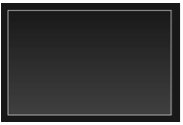 |
[Blank Button]* | $0.00 | (Price Level 2) |
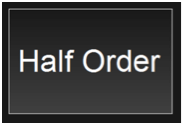 |
Half Order | $-3.00 | (Price Level 1) |
*A “blank button” is used for anything that could be considered “regular”. This way, nothing will be printed on the order sent to the kitchen and therefore save time and confusion caused by unnecessary words on the print-out.
• The 2nd Screen displays a series of buttons for the possible meat choices. In this example, the client can choose whether they prefer white meat only, dark meat only, or whether they have no preference (Chef’s choice).
| Price Level 1 | Price Level 2 | ||
 |
[Blank Button]* | $0.00 | $0.00 |
| White Meat | $1.00 | $2.00 | |
| Dark Meat | $0.00 | $0.00 |
• The 3rd Screen l displays a series of buttons for the possible bread choices. For this list, a “blank button” denotes the default of white bread.
| Price Level 1 | Price Level 2 | ||
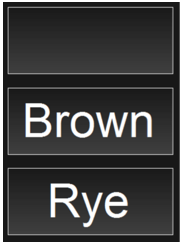 |
[Blank Button]* | $0.00 | $0.00 |
| Brown | $1.00 | $2.00 | |
| Rye | $0.25 | $0.50 |
There is no limit to the number of Forced Modifiers that can be attached to any item!
Any additional modifications that the client may request can be made by the use of Optional Modifiers™. These modifications can include anything from toasted bread to extra mayo to no tomatoes.
